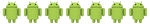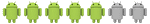Coucou, j'ai essayé de relire le post consacre au clavier diNovo pour le attrait sur modaco, et je ne comprends pas très bien l'explication pour l'installation, je parle très très mal anglais, y aurait-il une bonne âme pour me traduis et surtout m'expliquer la méthode d'installation. Je colle ci-dessous le texte de l'installation
How To Install : -Unzip the zip file on your computer -Copy the Logitech_________Bluetooth_Keyboard.kcm.bin and Logitech_________Bluetooth_Keyboard.kl from the relevant folder (qwerty, qwertz or azerty) to the main one. -Launch the ADBInstallation.cmd script Once done, reconnect to your DiNovo keyboard, and it should be fine ! The ADBInstallation.cmd script just mount the /system partition in rw mode, push the two files and set correct owner/permissions on these. If someone is interested by the same for some other DiNovo keyboard layout, just send me a picture of the keyboard itself and give me a little time...
D'avance merci...
How To Install : -Unzip the zip file on your computer -Copy the Logitech_________Bluetooth_Keyboard.kcm.bin and Logitech_________Bluetooth_Keyboard.kl from the relevant folder (qwerty, qwertz or azerty) to the main one. -Launch the ADBInstallation.cmd script Once done, reconnect to your DiNovo keyboard, and it should be fine ! The ADBInstallation.cmd script just mount the /system partition in rw mode, push the two files and set correct owner/permissions on these. If someone is interested by the same for some other DiNovo keyboard layout, just send me a picture of the keyboard itself and give me a little time...
D'avance merci...

 Accueil
Accueil